How to deal with the bright point of the projection screen?
① It should be verified whether the user is available for all interfaces. If it is a certain interface or in a certain scenario, it may be related to the scene. ② If all interfaces are available, confirm the location and size, and guide users to replace the projection environment such as: mobile projection position, check whether the bad point moves with the light to eliminate environmental problems. ③ If the above methods cannot be solved, please apply for after-sales service illustration: Unqualified standard: Highlights, in the valid area, the gray stage screen or blue picture allows 1 highlight; Dark dots are not visible in the dark field ash 10 pictures, allowed. Solution: Defect within specification and explain to users. Out of the specification, replace the projector optical machine;